How to safely work in heat?
The Work, Health and Safety Act WA (2020) requires local governments (PCBUs) to ensure health and safety, so far as is reasonably practicable, by eliminating hazards and risks.

The City of Perth engaged the LGIS injury prevention team to evaluate workstations of a group of employees at their depot to make sure they were comfortable, safe and less likely to injure themselves.
LGIS Injury Prevention Consultant, Darryl Griffiths, visited the depot to observe employees’ current work methods, equipment layout and complete an ergonomic evaluation.
The identified hazards during this assessment were quite specific, however common ergonomic issues our injury prevention consultants encounter include awkward sitting postures, incorrect backrest height and angle, poor monitor heights, angles and distances, and overreaching for the keyboard or mouse.
Ergonomic assessments are available to all LGIS members; it’s included as another benefit of membership.
Injury prevention is a key component of any health and wellbeing structure at a workplace. The Scheme injury prevention program is included as part of membership and supports WA local governments in reducing injuries in the workplace.
Our team is focused on proactive and strategic services to assist members with reducing the risk of manual task injuries in the workplace. LGIS services are interactive and engaging, and focus on outcome based learnings to empower workers to apply the principles on an ongoing basis in their roles.
The Work, Health and Safety Act WA (2020) requires local governments (PCBUs) to ensure health and safety, so far as is reasonably practicable, by eliminating hazards and risks.
Local governments are subject to strict legal obligations, including those contained within the State Records Act 2000 (WA), to maintain records created or received in the exercise of their functions.
When considering high risk or high hazard assets, it is important to adopt a proactive approach while managing them. Due to resource constraints, property risks are commonly managed in a reactive manner after an incident, near miss, or workplace inspection by a regulator or LGIS.
An ergonomic assessment is designed to assess a worker’s environment to ensure they are correctly set up, thereby minimising the risk of injuries, aches or pain, and maximising productivity. Below is a list of the range of ergonomic solutions available through LGIS.
Designed for workers with no pre-existing pain or discomfort.
Suitable for workers currently experiencing pain or discomfort.
Using Zoom as a platform, our injury prevention team can help workers setup and adjust their workstation via a telehealth assessment. This can be provided for both office and home workstations.
Spending long hours driving in a static posture can lead to pain and discomfort. This assessment is designed to ensure safe and appropriate sitting postures when driving or operating.
Designed for computer- based workers, who work from home, to ensure their workstation and environment is set up in line with ergonomic principles.
Following the assessment, an individual report is completed, which includes recommendations for changes, and outlines
any new equipment that may be required.
In this instance, a purchasing officer within the City of Perth’s fleet and depot services department was evaluated due to concerns regarding his workstation layout and discomfort he was experiencing as a result.
Take a look at LGIS’ key findings, hazards and improvements:
We identified some hazards which contributed to fatigue and employee discomfort.
For an ergonomic assessment within your facilities, please get in touch with our injury prevention consultants or
contact James Larkin, WorkCare Services Manager at [email protected]
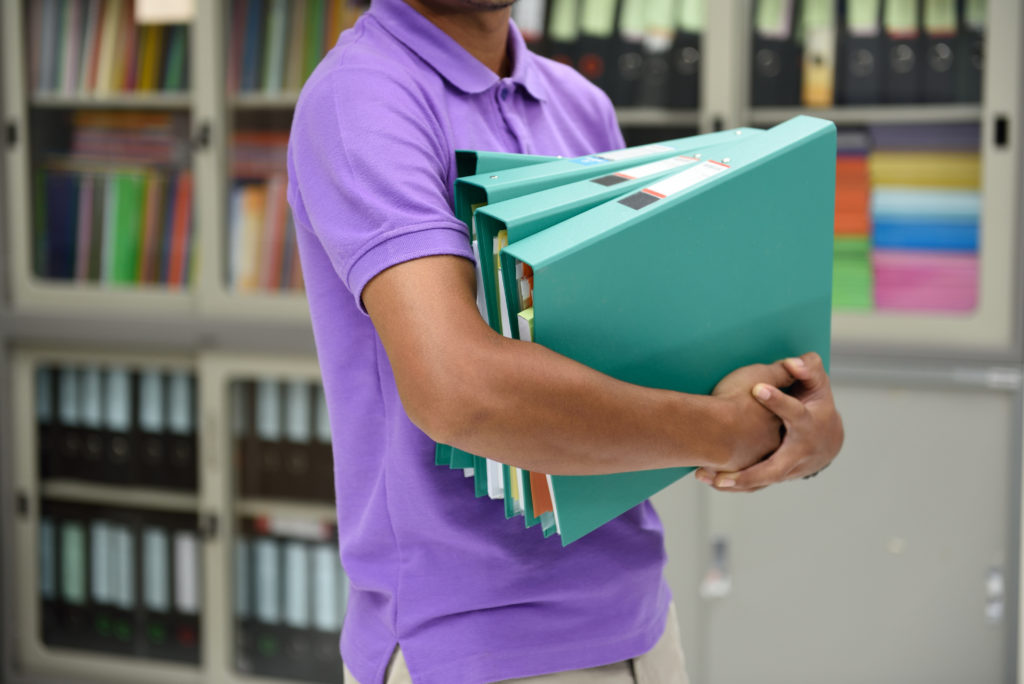
LGIS receives approximately 1,300 claims on average each year; for the past five years, of those the vast majority are common law claims.

A decade’s long partnership between LGIS and the Royal Life Saving Society of WA (RLSSWA) has delivered benefits to the entire WA local government sector – but work still needs to be done to make sure that audit recommendations are actioned to keep aquatic centres safe.

The City of Perth engaged the LGIS injury prevention team
to evaluate workstations of a group of employees at their depot to make sure they were comfortable, safe and less likely to injure themselves.
LGIS is the unifying name for the dedicated suite of risk financing and management services for WA local governments, established by the WA Local Government Association in conjunction with JLT Public Sector (part of the Marsh group of companies). LGIS is managed by JLT Public Sector (ABN 69 009 098 864 AFS Licence 226827).
Risk Matters, via this website, is designed to keep members, their staff and elected members informed on topical risk management and insurance issues and LGIS programs and services.